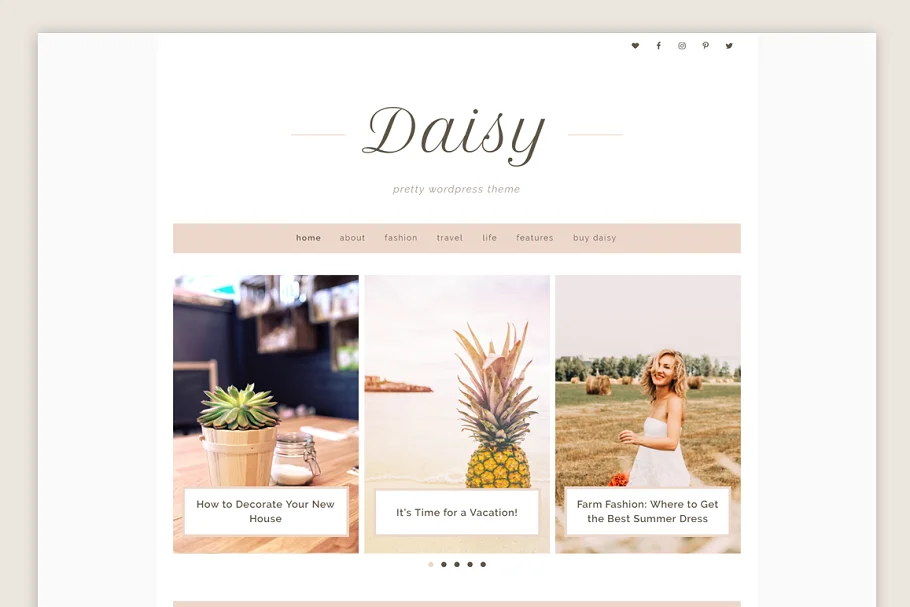Download Daisy Theme • Genesis Framework Web Theme Free
Daisy Theme • Genesis Framework Web Theme
Published: Apr 12, 2016
File Size: 3.63 MB
Layout: Responsive
Columns: 1-2
Description: Daisy Theme • Genesis Framework Web Theme
Soft & delicate, Daisy is the perfect theme for your lifestyle blog! With subtle touches of color & a minimalist design, you will be able to make it fit your blog like a glove.
Not sure the colors are the right fit though? No worries! You’ll be able to edit those right in the theme customizer, without touching a single line of code.
Live Demo: https://daisy.codeandcoconut.com/
Theme Documentation: https://codeandcoconut.com/help/daisy/
What’s Included?
Note that you will need to purchase your own license of the Genesis Framework. It isn’t included with your purchase.
The Daisy Theme (A Genesis Child Theme)
Lifetime support
Lifetime access to our documentation
Theme Features
Gutenberg Optimized Use the full power of the new Gutenberg editor! Daisy is optimized to look as good in the editor as it looks on the page. All the blocks have been styled to fit the rest of the website, so you can easily create pages instead of fumbling with code.
Translation Ready No matter which language you blog in, our theme is ready to follow you! While Daisy doesn’t come with extra languages other than English, you can install a plugin & translate it yourself. It’s super easy, just follow our tutorial. (https://codeandcoconut.com/help/daisy/setting-up-the-theme/how-to-translate-in-your-language/)
Responsive Design. All of our themes look great whether you’re on your desktop, your tablet or your phone. We know just how important responsive design is & we don’t want you to have to worry about this.
Customize the colors. You’ll be able to adapt your new website to your brand, without needing our help to do it! You can change the main color & the accent color to whatever your heart desires.
Upload your own logo. No need to touch any code, uploading your own logo is easy as pie! We want you to look your best, so we’re giving you all the tools to get there!
Vertical Post Carousel. We know how important vertical images are to your blog, & we want you to be able to showcase them! Displaying the carousel is optional, but we think it rocks!
Widgetized homepage. Add as many widgets as you want to your homepage to make it more like you! We want you to be able to customize your homepage (it’s your most important page after all!) to your heart’s desires.
Strategic Widgets area. Add a newsletter signup after each blog post, add your signature at the end of your post, add a search button, etc. There are so many options you can play with!
Add your Instagram Feed to the Footer. Instagram is aaaaah-mazing & we want you to display your best images on your site for everyone to see! (And, you know, for people to follow you there too!) You’ll be able to add your feed in your footer in just a few clicks.
Customized for specific plugins. Plugins are an amazing way to add functionality to a website! We have a few favorites, & made sure to integrate them with Daisy! Simple Social Icons, Instagram Feed & WPForms are a few of those!
Requirements
Code + Coconut themes can only be installed on self-hosted WordPress websites & require your own license of the Genesis Framework to work.
To make sure the installation process goes smoothly, it is recommended to have all these things lined up first, before buying the theme.
Buy a domain name. If you haven’t done this already, we recommend buying from Namecheap as they offer a really great service!
Buy hosting. To be able to have a self-hosted WordPress site, you need to buy hosting. We highly recommend SiteGround if you haven’t bought it already.
Install WordPress. Once you’ve bought your domain name & host, it’s time to install WordPress on your server. Most hosts will give you a one-click install option that’s super easy to do! You’ll know it worked when you have a fully functioning website that you can log into.
Download the Genesis Framework. You can download it for free on the StudioPress website. You’ll need your own copy to be able to run our themes. (You can download the Framework for free here: https://codeandcoconut.com/go/genesis )
Similar to this? Explore more from Code + Coconut
Keywords: Daisy Theme • Genesis Framework, Download Daisy Theme • Genesis Framework, Download Daisy Theme • Genesis Framework Free, Free Download Daisy Theme • Genesis Framework, Free Daisy Theme • Genesis Framework Download, Download Daisy Theme • Genesis Framework Web Theme, Daisy Theme • Genesis Framework Web Theme Free Download, Download Daisy Theme • Genesis Framework Web Theme For Free, Download Daisy Theme • Genesis Framework For Free